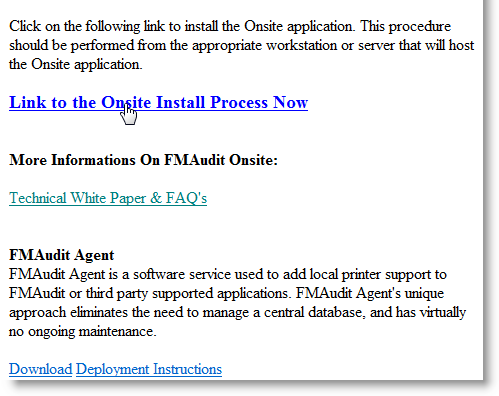

|
Onsite Installer: Onsite Installer Process |
The Central Onsite Installer Process guides the customer through the download and installation of the Onsite application. This process starts with receiving the Onsite Installer email and ends with the successful installation and configuration of Onsite.
Onsite Installer Process
Phase 1: Customer receives the Onsite Installer email that contains a link to the Central Onsite Installer Process wizard. This link automatically logs the customer into Central and starts the wizard.
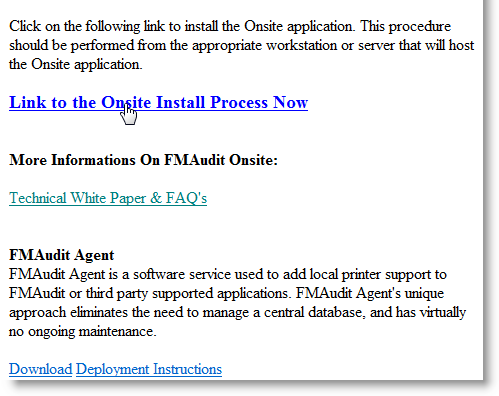
Note: The Onsite Installer email also contains links to download the Agent application and Agent installation instructions.
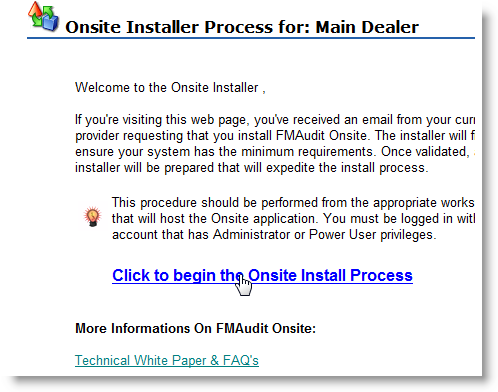
Phase 2: Customer steps through the Onsite Installer wizard. It checks the Windows workstation or server for minimum requirements for installing Onsite. It checks for the following:
1. Internet Explorer 6 or higher
2. Windows 2000 or higher
3. Microsoft .Net Framework 2.0 or higher
4. Proxy configuration
5. Network settings
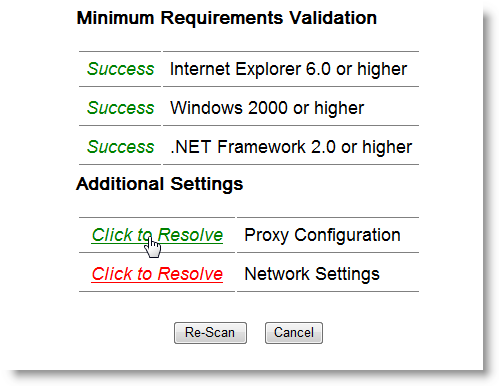
Note: During the Proxy configuration check, the wizard allows you to enable default proxy, use default proxy credentials, or manually enter the proxy server address.
Note: During the Network settings check, the wizard gives you the option manually enter a range of IP addresses (i.e. 192.168.1-254) or perform a Subnet Discovery to automatically discover all IP adress ranges. Keep in mind that the subnet discovery might not pick up all subnet ranges. Therefore, to make sure that you capture all devices, manually enter the IP subnet ranges.
If all the checks are completed successfully, the wizard navigates to a page that contains the Onsite Installer download link.
Phase 3: Customer clicks on the Onsite Installer download link. This downloads the Onsite Installer to the customer’s workstation or server.

Phase 4: Customer double clicks on the Onsite Installer executable file to start the Onsite installation and configuration. If all the default settings are accepted, Onsite is installed in an FMAudit Onsite folder under Program files and a Windows Start Menu link is created. In addition, Onsite is automatically configured based on settings from the Onsite Installer Template used by the Dealer and the Onsite service is automatically started after the installation finishes.
Phase 5: Onsite starts performing audits and sending data back to Central based on the schedule that was set by the Dealer when creating the Onsite Installer Template.
|
Copyright © 2008 FMAudit, LLC. All Rights Reserved. |